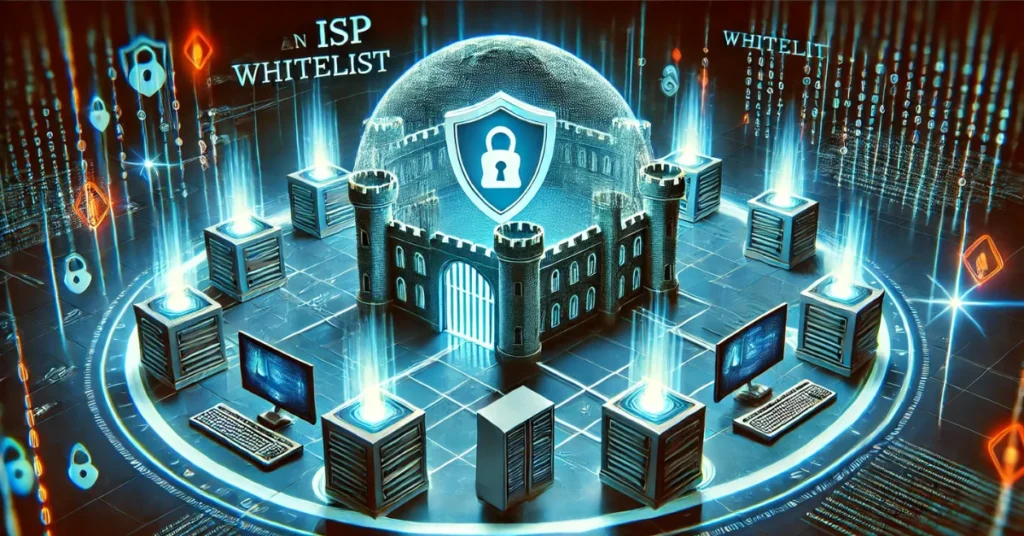Introduction
In today’s digital age, cybersecurity is more crucial than ever. With cyber threats becoming increasingly sophisticated, businesses and individuals must take proactive measures to safeguard their networks. One effective method of enhancing network security is isp whitelist. But what exactly does it mean, and how does it work? Let’s dive in and explore the concept of ISP whitelisting and its significance in modern cybersecurity.
What is an ISP Whitelist?
An ISP whitelist is a security mechanism that allows only specific internet service provider (ISP) IP addresses to access a network or a particular online service. It acts as a pre-approved list of trusted sources, ensuring that only verified connections can gain access. Unlike blacklisting, which blocks known malicious IPs, whitelisting is a proactive approach that limits access to only known and trusted entities.
Why Use an ISP Whitelist?
Implementing an ISP whitelist comes with several security benefits:
- Enhanced Security: By allowing only trusted IPs, the risk of unauthorized access is significantly reduced.
- Protection Against Cyber Threats: Helps in mitigating attacks such as DDoS, phishing, and brute force attempts.
- Better Network Performance: By restricting access, bandwidth is used more efficiently, reducing congestion and potential slowdowns.
How ISP Whitelisting Works
ISP whitelisting functions through a set of predefined rules established by network administrators. Here’s how it typically works:
- Identify Trusted IP Addresses: Businesses determine which ISP IPs should be granted access.
- Configure Firewall or Network Settings: The whitelisted IPs are added to the security settings of firewalls, servers, or routers.
- Monitor and Update Regularly: Continuous monitoring ensures only valid users have access, and any necessary updates are applied.
Advantages of ISP Whitelisting
- Improved Access Control: Only verified users can connect to the network or service.
- Reduced Unauthorized Access: Limits exposure to cybercriminals and hackers.
- Efficient Bandwidth Management: Prevents unwanted traffic from slowing down the network.
Potential Drawbacks of ISP Whitelisting
While ISP whitelisting provides strong security, it also has some limitations:
- Restricted Access: Users outside the whitelist may face difficulties connecting.
- Frequent Updates Required: ISPs frequently change IP addresses, requiring constant updates.
- Misconfiguration Risks: If not properly configured, legitimate users might get blocked.
How to Implement ISP Whitelisting
To successfully implement an ISP whitelist, follow these steps:
- Assess Network Needs: Determine which users or services require whitelist access.
- Gather ISP IP Information: Collect and verify IP addresses from trusted ISPs.
- Update Firewall and Security Settings: Add the whitelisted IPs to your network security infrastructure.
- Test and Monitor: Continuously check for any connectivity issues and make necessary adjustments.
Best Practices for Managing an ISP Whitelist
- Regular Audits: Review and update the whitelist periodically.
- Strict Access Policies: Only add necessary IPs to minimize risk.
- Logging and Monitoring: Keep track of access attempts for security insights.
Conclusion
ISP whitelisting is an effective strategy to enhance network security by allowing only pre-approved IP addresses to access a system. While it has several advantages, including improved security and better bandwidth management, it also requires careful implementation and ongoing maintenance. By following best practices, organizations can leverage ISP whitelisting to create a more secure and efficient network environment.